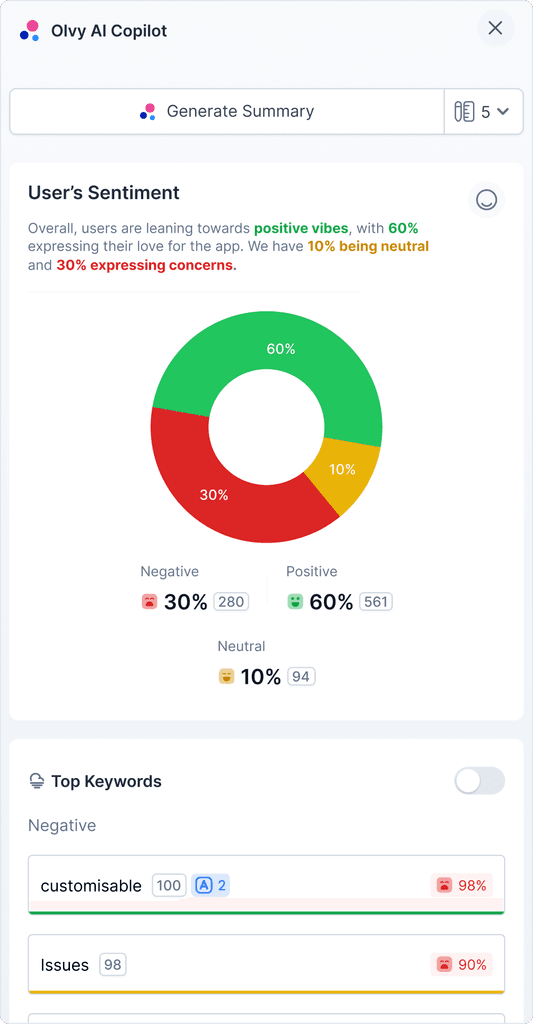Figma UX tutorial for beginners - Wireframe
Introduction to Figma Tutorial: The video is a beginner's guide to using Figma, specifically focusing on creating wireframes. The host, Aliena, emphasizes the importance of wireframes for UI/UX designers in quickly visualizing ideas during Zoom calls. Setting up the Design File: Aliena demonstrates the initial steps of creating a new design file on Figma, naming it "Instagram UI Practice." She then imports a screenshot of the Instagram app to use as a reference for creating a wireframe. Creating Frames and Adjusting Sizes: The tutorial covers the basics of using frames in Figma, likening it to taking out a piece of paper to draw on. Aliena shows how to adjust the size of the screenshot within the frame while maintaining the aspect ratio. Wireframing with Rectangles and Text: The wireframing process involves using rectangles to represent visual components (e.g., images, buttons) and text boxes for textual elements. Aliena introduces shortcuts for creating rectangles (pressing 'r') and text boxes (pressing 't'). Icon Sketching with Pen Tool: To represent icons in the wireframe, Aliena introduces the pen tool for sketching. She explains how to draw basic shapes like rectangles, circles, and more complex icons using the pen tool, emphasizing that wireframes are about communication rather than perfection.