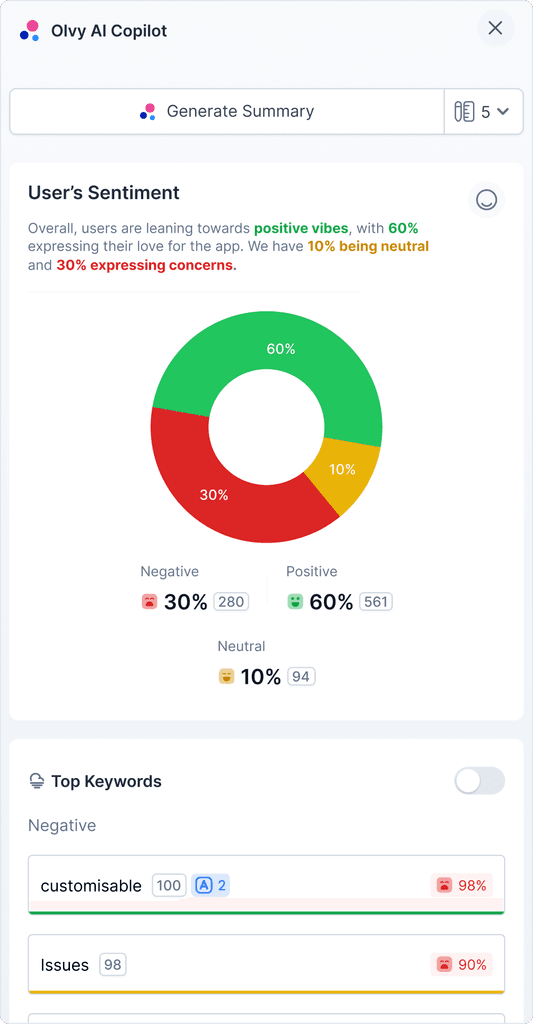Introduction to Figma - 2021 Beginners Tutorial (Everything You Need to Know in 20 minutes)
Shared projects in Figma allow teams to collaborate and organize their work, making it easier to manage client and personal projects. 🔒 Figma allows you to save your entire project into a local file, giving clients direct access without the need for a membership. 👀 Clicking on the comment icon and using emojis to communicate with clients can make the design process more interactive and engaging. 👩💻 Figma's inspect feature is useful for developers or those who like to work with code, providing CSS, iOS, and Android component styles. 🖥️ Traditional design methods can be time-consuming and messy, but Figma simplifies the process with its responsive design capabilities. 🖌️ The ability to toggle between solid colors, linear gradients, radial gradients, and images for filling components in Figma provides a wide range of design options for creating shapes and logos.